Please ensure that you provide the correct email address during checkout, as the license key will be sent to the email you provide immediately after payment is completed.
Related Posts
HikCentral Professional with AcuSeek: A New Era in Intelligent Security Search
Have you heard of HikCentral Professional with AcuSeek? HikCentral Professional (HCP) is continuously evolving, and the introduction of AcuSeek marks a significant advancement in security and information management. Presented as a new…
What is the difference between iVMS 4200 and HikCentral Professional?
Two of the most widely used management platforms for Hikvision security and surveillance systems are iVMS-4200 and HikCentral Professional. Despite being created by Hikvision and acting as centralized platforms for…
How to Install HikCentral Professional
This guide is on How to Install HikCentral Professional. Time needed: 3 minutes. HikCentral Professional is a comprehensive platform designed to integrate and manage Hikvision security systems effectively. Installing this software…
How to Manage Hikvision Door Access Devices on HikCentral Professional
Navigate to the Hikvision Access Control ModuleOpen HikCentral Professional by entering the server IP address (or 127.0.0.1 if you are in front of the server PC). Then navigate to the…
Artificial Intelligence in Hikvision Surveillance Systems: Transforming Security and Operations
Try ReWatchly.com – the AI Event-Triggered CCTV Video Platform for High-Rise Littering, Face Detection, Vehicle Detection, Loitering Detection, Parking Detection, and Stay Detection. Artificial Intelligence in Hikvision In today’s fast-paced…
Server Requirements for HikCentral Professional
Server Requirements for HikCentral Professional