Firmware updates are crucial for maintaining the efficiency and security of Hikvision security systems. They provide enhanced performance, fix vulnerabilities, and introduce new features to meet evolving needs. However, managing updates across multiple devices can be challenging, especially for businesses with large-scale surveillance networks. HikCentral Professional, Hikvision’s centralized management platform, simplifies this process by offering streamlined control, automation, and real-time notifications for firmware updates.
The Importance of Firmware Updates
1. Enhanced Performance
Firmware updates optimize device functionality, ensuring cameras, NVRs, and other devices perform at their best.
2. Improved Security
Regular updates address vulnerabilities, protecting systems from cyberattacks and ensuring compliance with security standards.
3. Access to New Features
Hikvision frequently adds innovative features through firmware updates, allowing users to stay ahead in the security landscape.
4. System Longevity
Keeping devices updated extends their lifespan, delaying the need for costly replacements.
Challenges of Manual Firmware Management
For organizations managing dozens or even hundreds of Hikvision devices, manual firmware updates can be:
- Time-Consuming: Updating each device individually takes considerable time and effort.
- Prone to Errors: Skipped or incorrectly applied updates can lead to system vulnerabilities.
- Disruptive: Scheduling updates to avoid service interruptions requires careful planning.
How HikCentral Professional Simplifies Firmware Updates
1. Centralized Management
HikCentral Professional provides a single interface for managing all connected devices, eliminating the need to access each device separately.
2. Automated Updates
Users can schedule automatic firmware updates, ensuring all devices are consistently up-to-date without manual intervention.
3. Real-Time Notifications
Receive alerts when new firmware is available, along with detailed information about the update’s features and fixes.
4. Compatibility Checks
HikCentral Professional verifies device compatibility before initiating updates, preventing potential errors or malfunctions.
5. Rollback Options
In rare cases of update issues, HikCentral allows users to roll back to previous firmware versions, ensuring uninterrupted functionality.
Step-by-Step Guide to Managing Firmware with HikCentral Professional
- Login to HikCentral
Access the platform using your administrator credentials. - Navigate to Device Management
Locate the list of connected devices, such as cameras, NVRs, and access control systems. - Check for Updates
Use the firmware management tool to scan for available updates for all devices. - Schedule Updates
Plan updates during off-peak hours to avoid disrupting operations. - Monitor Progress
Track the status of updates in real time, ensuring successful completion. - Verify Functionality
After updates, test devices to ensure proper operation and functionality.
Real-World Applications
1. Retail Stores
Retail chains with multiple locations can use HikCentral Professional to update cameras and recorders seamlessly, ensuring consistent security standards.
2. Industrial Facilities
Factories and warehouses can reduce downtime by scheduling updates during non-operational hours.
3. Education Campuses
Schools and universities benefit from centralized control, especially for large-scale security networks across multiple buildings.
Why Choose HikCentral Professional for Firmware Management?
HikCentral Professional isn’t just a management platform; it’s a comprehensive tool that enhances the overall performance and security of your surveillance system. By automating firmware updates and providing real-time insights, it reduces administrative burdens and minimizes risks associated with outdated devices.
Conclusion
Firmware updates are essential for maximizing the efficiency, security, and longevity of Hikvision devices. With HikCentral Professional, managing updates becomes a seamless and automated process, ensuring your surveillance system remains robust and future-proof. Whether for small businesses or large enterprises, this platform delivers unmatched convenience and reliability, making it an indispensable tool for modern security management.